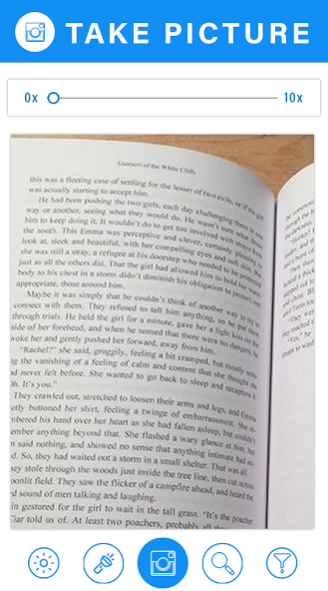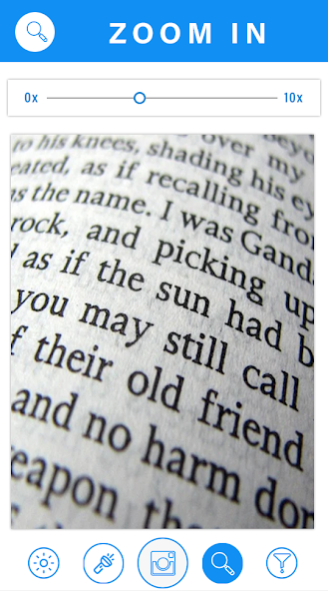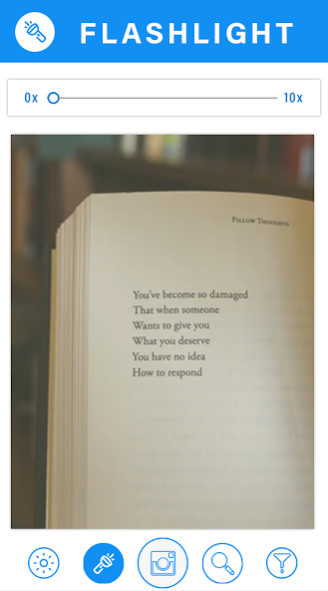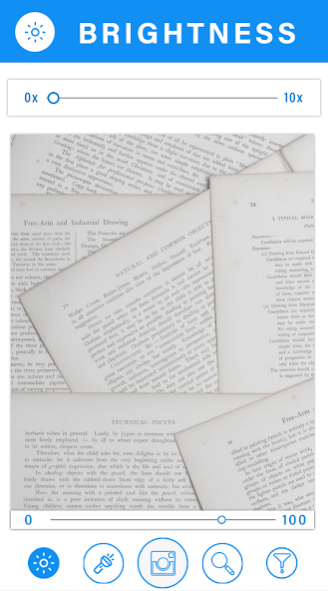Magnifier Camera 1.1.3
Free Version
Publisher Description
Is it a problem to remove your glasses to read tiny text and to read books and carry a big magnifying glass to analyze every printed text, To read small text stories in the book and have the problem of using a big magnifier zoom and microscope camera to observe tiny insects in the laboratory or to use big magnifier glass & magnifier mirror to watch movies? So don’t worry because we have developed a very useful app like a magnifier camera and magnifying glass + flashlight for an android phone. Smart magnifier pro app with a translator is available on the Google play store. Use a magnifier microscope camera for android phones to make things on the screen easier to see small things with magnifying glass flashlight for android users.
How to use the magnifier zoomer? If you are still facing trouble while reading newspapers or searching for a magnifier on the google play store, So Use an android phone as a super magnifier zoomer with a flashlight. A handy microscope and magnifier plus and super magnifier zoomer is a perfect solution for reading everyday tiny objects with enhancing features like a magnifier plus flashlight and magnifying mirror. Instead of using a big microscope to magnify tiny things now use a magnifying glass microscope camera.
To view any object clearly, the final option is to use a magnifying glass with a flashlight and magnifying glass camera for an android phone. Magnifier to zoom every tiny thing if the mobile camera does not support the zoom option. It acts like magnifier glasses with a flashlight to focus on tiny objects.
Mostly if someone takes pictures of their children, their camera does not support zoom or focus on a picture, so for this problem, we have developed a super magnifier camera app with a flashlight available in the google play store. It is simple to use a digital magnifier camera app with a flashlight to magn and focus while taking pictures of a beloved one. It is easy to read blurry images text and blurry books.
The large aperture to find hidden objects with visual and magnifying mirror is magnificent to zoomer with magnifying glass app. Magnification uses to zoom the camera and magnifier with a flashlight for the magnifier lens. Magnifying glass with light is Magni for future perspective. The Magnifier app is used for magnifying the loupe for Maglight. The microscope app is used for reading glasses with a big lens. The zoom app for android is magnifying scope with a cell phone magnifying glass used for a mobile microscope. The trace magnifier is used with the lens of words for a digital magnifying glass with image zoom. Optical zoom is used for easy zooming with a new angle of view for a slide-up lens. The digital magnifier is magnifying glass to read with zoom and pan for Zoom in and out to enlarger lens
The magnifying mirror is used for magnifying glass plus to zoom magnifying glass pictures with a smart magnifier 50 x scales. The magnifying glass and microscope macro photography is the only magnifier flashlight with a max magnifier. The reading magnifier is hand light by using light technology with blue lens glass. The small flashlight android is used to read glass and magnifying glass magnifier is to clear glass. The magnifier pro is a silver magnifying glass for smart magnifying glass to read the small print. Magnifier & light is to zoom small text with a magnifier glass no ads for a magnified mirror. The magnifier ware is a magnifier for android available for magnifier magnifying glasses with magnifier glass digital.
Features:-
The flashlight has a brightness that turns your phone device into a led flashlight to magnify small photos with full focus.
Magnifier zoomer has a zoom option to zoom tiny objects.
Magnifying camera glass has 4 color modes i.e. None, Aqua, Black, and Mono.
OCR text scanner is used to convert an image to text means directly from photo to editable text.
Magnifier premium:-
Remove ads by clicking on the premium version.
About Magnifier Camera
Magnifier Camera is a free app for Android published in the System Maintenance list of apps, part of System Utilities.
The company that develops Magnifier Camera is Xzama Apps Cell. The latest version released by its developer is 1.1.3.
To install Magnifier Camera on your Android device, just click the green Continue To App button above to start the installation process. The app is listed on our website since 2023-10-10 and was downloaded 4 times. We have already checked if the download link is safe, however for your own protection we recommend that you scan the downloaded app with your antivirus. Your antivirus may detect the Magnifier Camera as malware as malware if the download link to com.xzama.magnifyingglass.magnifier.translate is broken.
How to install Magnifier Camera on your Android device:
- Click on the Continue To App button on our website. This will redirect you to Google Play.
- Once the Magnifier Camera is shown in the Google Play listing of your Android device, you can start its download and installation. Tap on the Install button located below the search bar and to the right of the app icon.
- A pop-up window with the permissions required by Magnifier Camera will be shown. Click on Accept to continue the process.
- Magnifier Camera will be downloaded onto your device, displaying a progress. Once the download completes, the installation will start and you'll get a notification after the installation is finished.